
Overview
In SAP Global Rollouts and SAP ECC to SAP S/4Hana Migration projects, SAP Functional Consultants invest substantial effort in preparing and configuring data within the SAP system.
The SAP Configuration Manager Digital Worker powered by Generative AI streamlines and simplifies this complex processes. It transforms SAP configuration information provided by business users into a cohesive SAP Unified Template, eliminating the need for extensive manual configuration efforts by highly skilled SAP functional consultants.
The SAP Configuration Manager Digital Worker, guided by Generative AI, ensures the accuracy and efficiency of the configuration process. It validates the configuration information, creating precise Transport Requests (TR) for SAP Configuration. Following the predefined object dependency order, it configures the relevant objects in SAP. If the AI confidence level falls below 90%, the Digital Worker involves human expertise for a manual review.
But that's not all. The Digital Worker also takes care of creating unit test tasks, assigning them to SAP Functional Consultants, and meticulously monitoring the test execution status until completion. Throughout this entire process, it maintains seamless communication with all stakeholders, ensuring everyone is updated.
Experience the future of SAP configuration with SAP Configuration Manager. By automating manual tasks and enhancing collaboration, we enable your team to focus on strategic decisions and project success.
Configuration Manager Skills
Following skills are available for deployment
- Configuration Manager.SAP.MM.Plant Creation
- Configuration Manager.SAP.MM.Define Plant
- Configuration Manager.SAP.MM.Assign Plant to Company Code
- Configuration Manager.SAP.MM.Define Storage Location
- Configuration Manager.SAP.MM.Define Purchase Organization
- Configuration Manager.SAP.MM.Assign Purchase Organization To Company Code
- Configuration Manager.SAP.MM.Assign Purchase Organization To Plant
- Configuration Manager.SAP.FI.Define Company
- Configuration Manager.SAP.FI.Define Company Code
- Configuration Manager.SAP.FI.Assign Company Code to Company
- Configuration Manager.SAP.FI.Define variant for opening Posting period
- Configuration Manager.SAP.FI.Define Variant for open and close posting period
- Configuration Manager.SAP.FI.Assign Posting Period Variant to Company code
- Configuration Manager.SAP.SD.Creating Sales Organization
- Configuration Manager.SAP.SD.Creating Distribution Channel
- Configuration Manager.SAP.SD.Creating Division
- Configuration Manager.SAP.SD.Creating Sales Office
- Configuration Manager.SAP.SD.Creating Sales Group
- Configuration Manager.SAP.SD.Assigning Sales Organization with Company code
- Configuration Manager.SAP.SD.Assigning Distribution Channel to Sales Organization
- Configuration Manager.SAP.SD.Assigning Division to Sales Organization
- Configuration Manager.SAP.SD.Creating a Sales Area (Assigning a sales area)
- Configuration Manager.SAP.SD.Assign sales office to sales area
- Configuration Manager.SAP.SD.Assigning Sales Office and Sales Group
The Solution Workflow
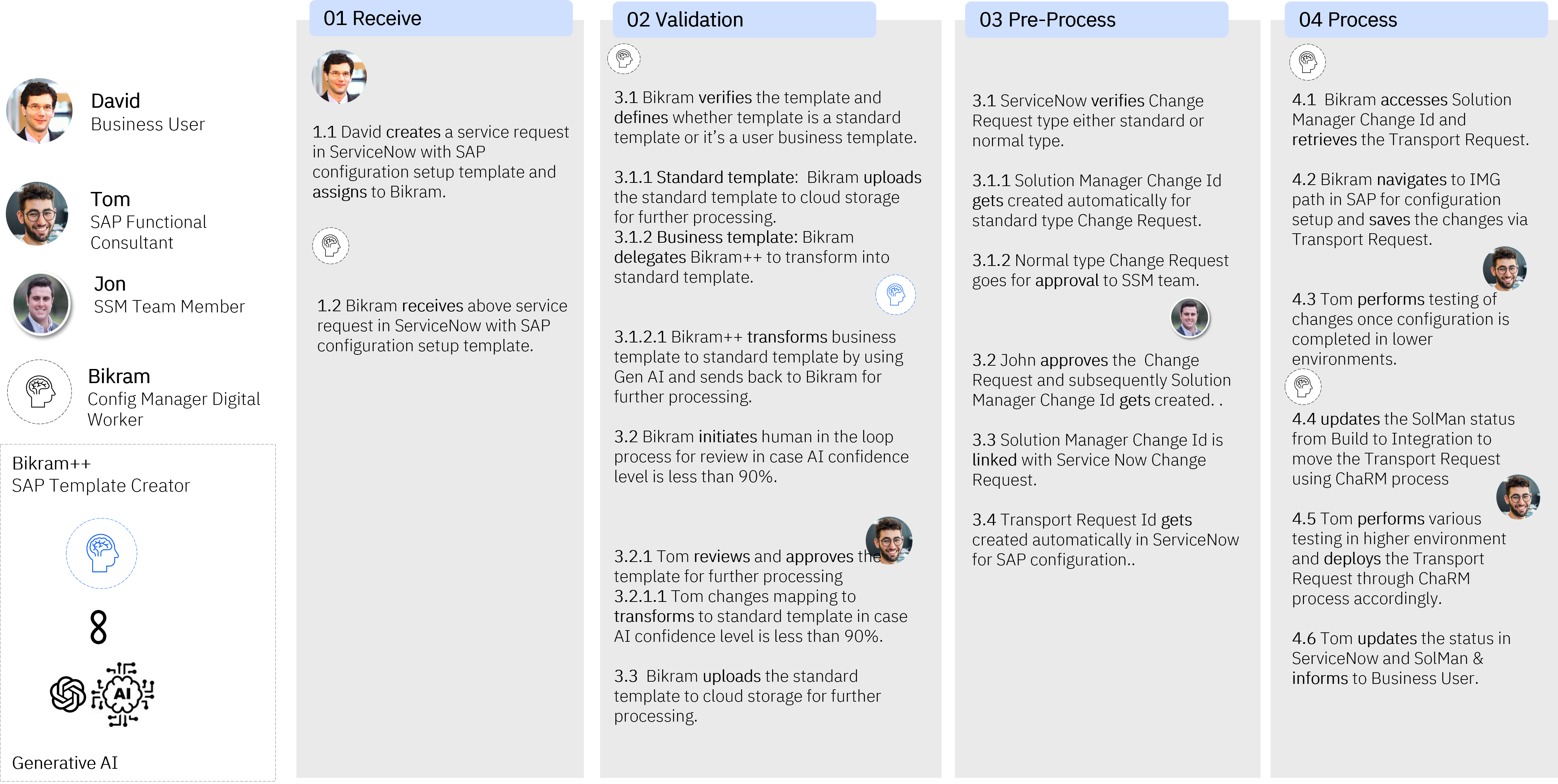
Logical Architecture
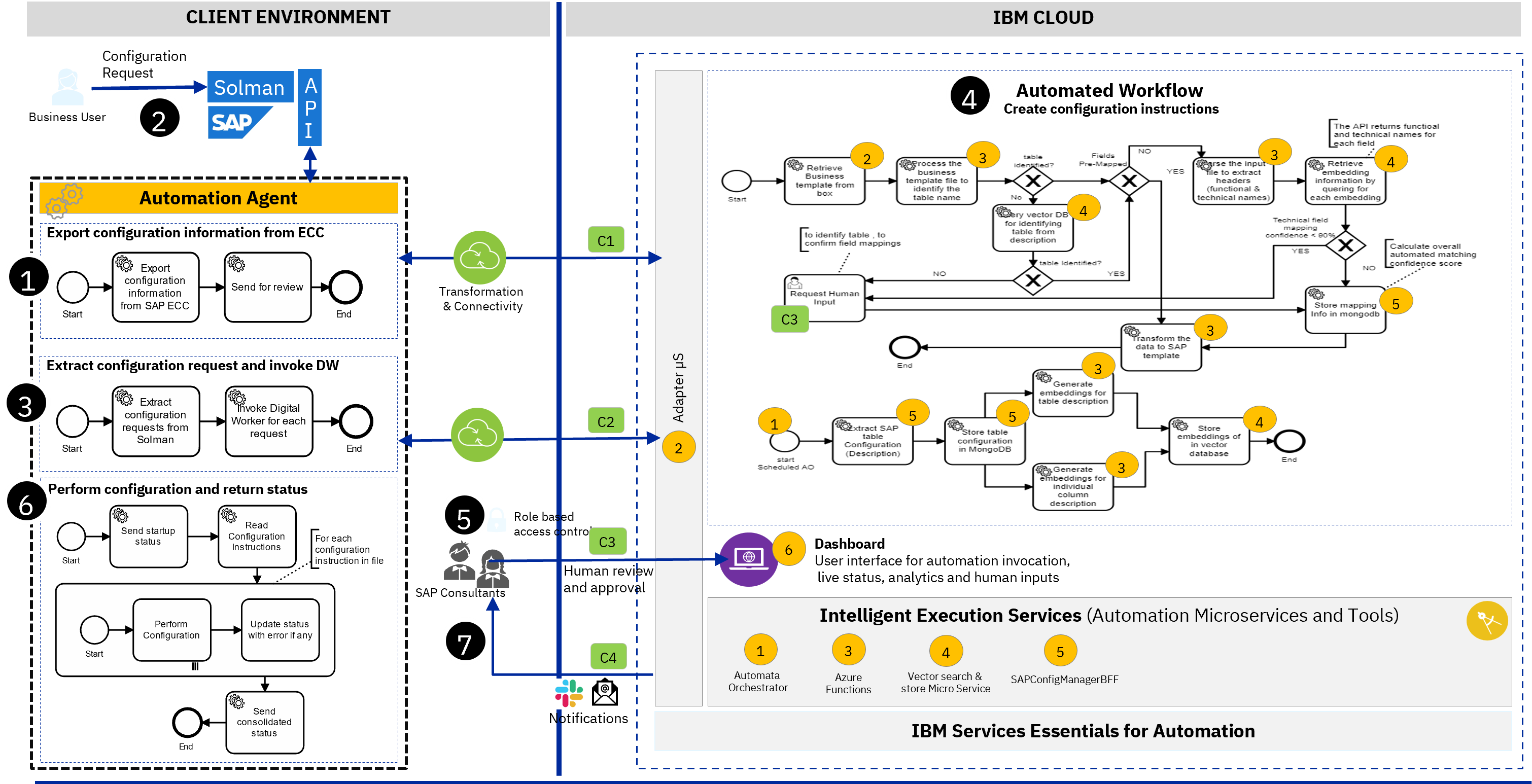
Case Study


Nestle adopts SAP Configuration Manager to leverage automation for large volume of configurations requests
Nestlé S.A. is a Swiss multinational food and drink processing conglomerate corporation headquartered in Vevey, Vaud, Switzerland. It is the largest food company in the world, measured by revenue and other metrics, since 2014.
Nestle manages a large and complex SAP landscape spread across multiple geography. Managing large volume of configuration requests across various functional areas require significant manual effort in validating the data, configuring and setup the data into SAP backends.
Know more >>
